Conda install
The Shiver program is available as a conda package. In a terminal type
conda install -c neutrons shiver for the latest stable release
or
conda install -c "neutrons/label/rc" shiver for the release candidate.
Source code install
The code is available on Github. Please follow installation instructions on that page.
Availability on analysis.sns.gov
GUI
To start the graphical user interface, in a terminal type shiver (for main release) or shiver --qa (for testing branch). This will open the shiver main window:
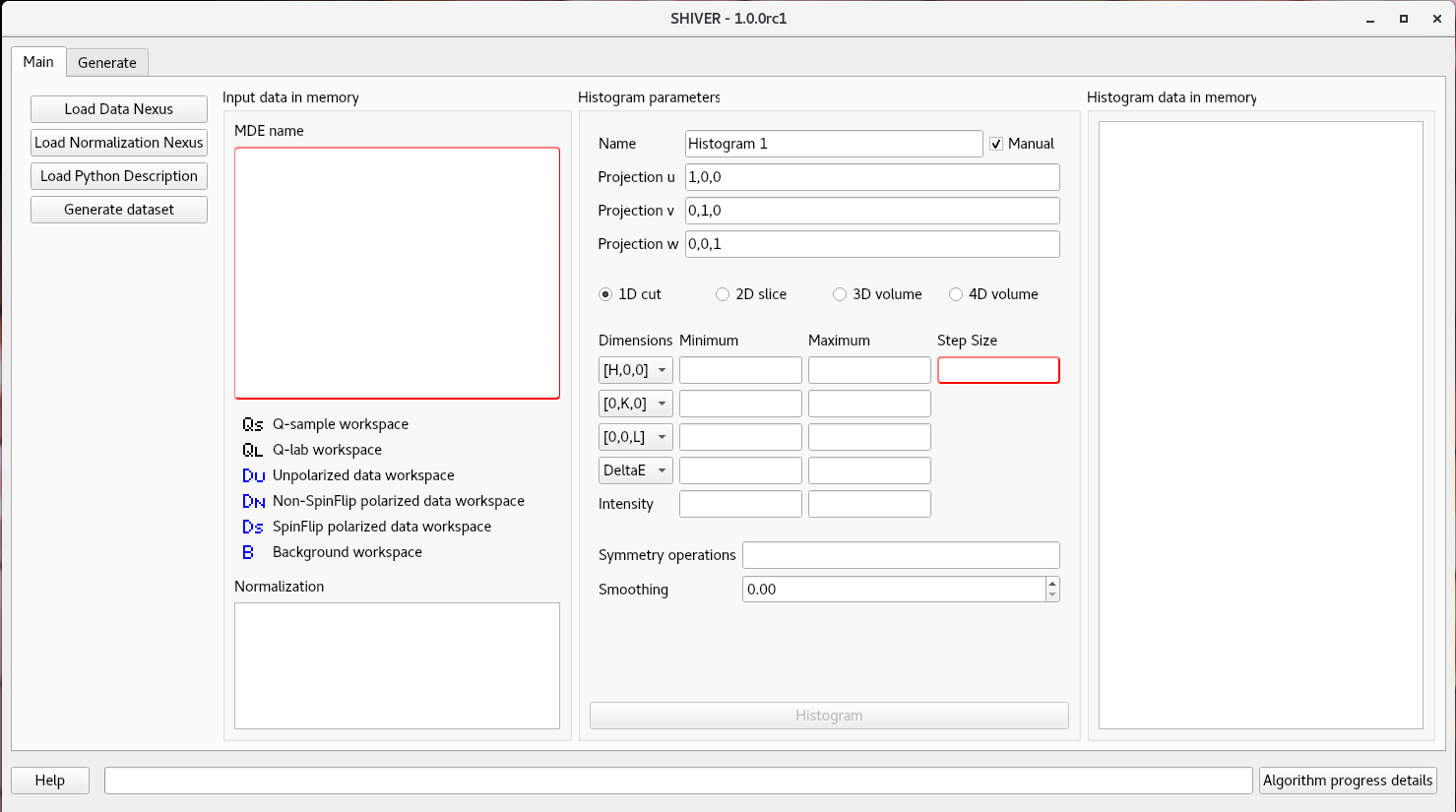
Alternatively, one can start the Mantid workbench within the appropriate conda environment
mantidworkbench --env=shiver or mantidworkbench --env=shive-qa,
then navigate in the menu to Interfaces>Direct>Shiver.
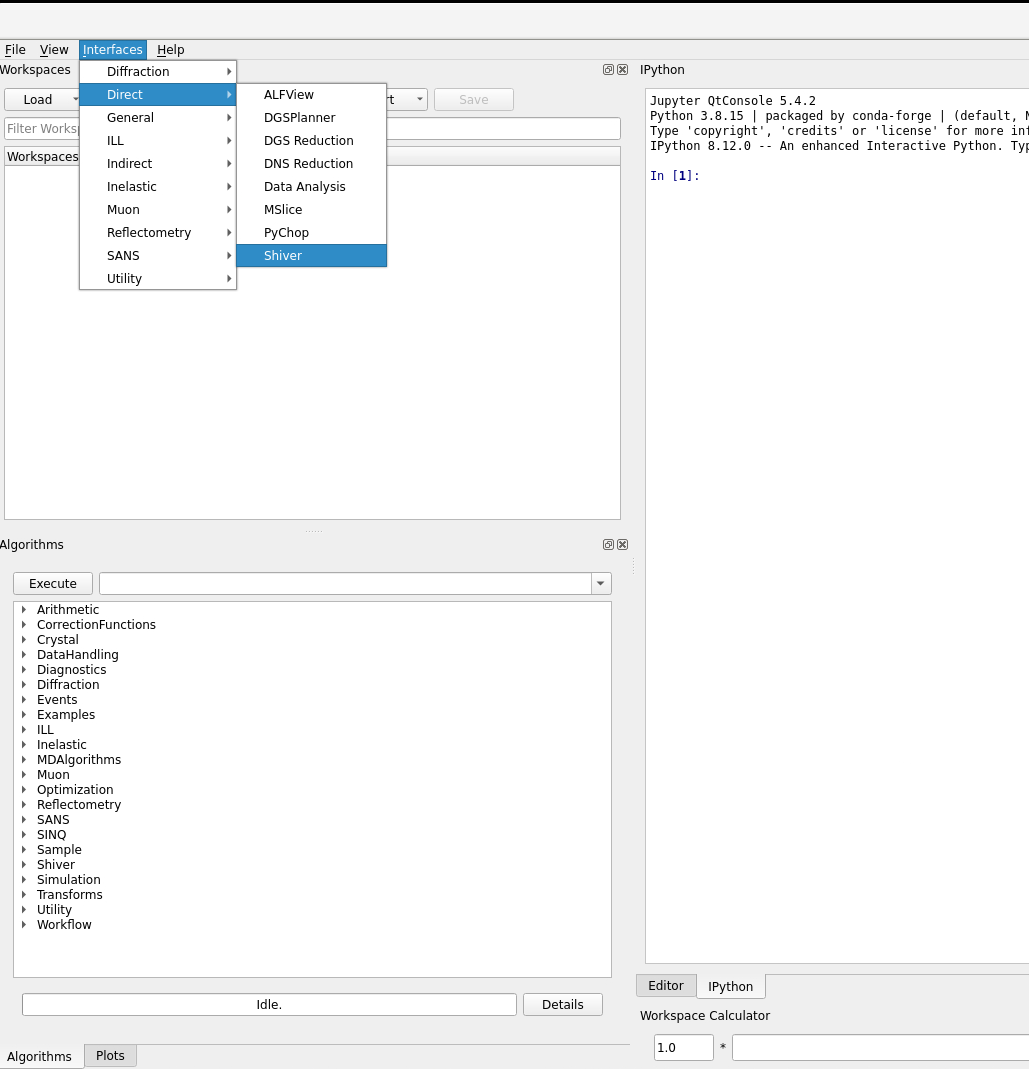
Scripting
The original version of the scripting is available in the /SNS/groups/dgs/DGS_SC_scripts.
One needs to have Mantid in their Python path. The simplest way is to use mantidpython, or
run the scripts from withing the Mantid workbench.